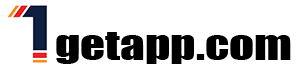Roblox provides a robust platform for developers to turn creative ideas into interactive games. However, creating a popular Roblox game goes beyond mere design. It involves planning, scripting, testing, and engaging with a community. This step-by-step guide explores how to create and successfully launch a Roblox game.
Getting Started with Roblox Studio
To begin your journey, you need a proper setup.

To begin your journey, you need a proper setup.
Installing Roblox Studio
Download Roblox Studio from the official website.
Install and launch the application.
Log in with your Roblox account to access developer tools.
Familiarizing Yourself with the Interface
Explore the following essential panels:
Explorer Panel: Organizes game objects.
Properties Panel: Customizes object attributes.
Toolbox: Access free models, textures, and sounds.
Choosing a Game Concept
Every successful game starts with a solid concept.
Brainstorming Ideas
Decide on a genre: obby, tycoon, roleplay, or adventure.
Research existing games for inspiration while identifying gaps.
Aligning with Your Audience
Consider the preferences of Roblox’s diverse user base. Create games with fun mechanics and appealing visuals.
Designing Game Mechanics
Mechanics are the backbone of any game.
Core Gameplay Loop
Define repeatable actions that players will engage in, like:
Completing tasks for rewards.
Building structures or exploring.
Adding Challenges
Introduce progressive difficulty through puzzles, timers, or combat.
Building the Game Environment
A compelling environment increases immersion.
Map Design Basics
Create paths that guide players naturally.
Use terrain tools for hills, valleys, and water bodies.
Enhancing Visual Appeal
Incorporate lighting effects, textures, and animations to make the environment visually stunning.

Incorporate lighting effects, textures, and animations to make the environment visually stunning.
Mastering Scripting in Roblox Lua
Scripting enables interactivity and complexity.
Understanding Lua Basics
Learn essential concepts like:
Variables to store data.
Conditional statements for game logic.
Key Features to Script
Doors that open with keys.
Quests with rewards.
Leaderboard to track player stats.
Testing and Debugging Your Game
Ensuring a smooth experience is crucial.
Using Playtesting Tools
Simulate multiplayer sessions to test game flow.
Use breakpoints to debug scripts during play.
Gathering Feedback
Ask friends or beta testers to play and identify bugs or confusing elements.
Monetizing Your Game
Monetization allows you to earn Robux from your creations.
Adding In-Game Purchases
Offer items like skins, exclusive abilities, or customization options.
Using Game Passes
Unlock premium content or bonus features for players who purchase Game Passes.
Preparing for Launch
A strong launch sets the foundation for success.
Building Hype
Share previews and trailers on social media.
Collaborate with Roblox influencers for promotions.
Final Testing
Ensure servers can handle player load and that features work as intended.
Maintaining Player Engagement
Keeping players engaged sustains your game’s success.
Regular Updates
Introduce seasonal events, new maps, or additional levels.
Interacting with Players
Actively engage with your community through social media or Roblox forums.
Growing Your Game Over Time
Expanding your game ensures long-term success.
Introducing Advanced Mechanics
Add depth with mechanics like crafting, leveling systems, or AI-driven NPCs.
Expanding Platforms
Consider optimizing your game for mobile and console players to broaden your audience.

Consider optimizing your game for mobile and console players to broaden your audience.
Conclusion
Creating a successful Roblox game involves creativity, technical skills, and a deep understanding of your audience. By following these steps, you can design an engaging experience, attract a loyal player base, and monetize your efforts effectively. The Roblox platform offers endless opportunities for aspiring developers to shine.