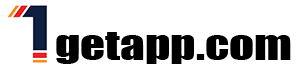XFind: Clap To Find My Phone – Reviews and Recommendations for a Convenient Phone Locator
Introduction: Losing your phone can be a frustrating experience, but with the XFind: Clap To Find My Phone app, you can locate your device with a simple clap. In this article, we will provide you with a comprehensive review of the XFind app, exploring its features, user feedback, and how it can make finding your phone a breeze. Whether you frequently misplace your phone or want an efficient way to locate it, XFind has you covered.
1. Understanding the XFind: Clap To Find My Phone App
The XFind app is designed to help you locate your phone effortlessly. By utilizing the sound of clapping, the app triggers an alarm on your device, making it easier to find even when it’s on silent mode. Let’s delve into the key features and functionalities of this app.

1.1 Clap Detection Technology
One of the standout features of the XFind app is its advanced clap detection technology. The app uses your device’s microphone to listen for specific sound patterns associated with clapping. When it detects the sound, it activates an alarm, helping you pinpoint the location of your phone. This technology ensures reliable and accurate results, minimizing false alarms and maximizing convenience.
1.1.1 Adjustable Sensitivity Settings
To cater to different environments and personal preferences, XFind allows you to adjust the sensitivity of the clap detection feature. Whether you’re in a noisy room or a quiet setting, you can fine-tune the sensitivity to ensure optimal performance. This customization feature ensures that the app responds effectively to your claps, minimizing the chances of false triggers.
2. How XFind Works
Let’s explore the step-by-step process of using the XFind app to locate your phone.
2.1 Installation and Setup
After downloading the XFind app from the app store, you’ll need to grant the necessary permissions for microphone access. Once the setup is complete, the app is ready to use. It’s a lightweight and user-friendly application, ensuring a hassle-free experience.
2.1.1 Clap Calibration
Before using the app, it’s essential to calibrate it to recognize your specific clapping sound. XFind provides a simple calibration process, where you can clap a few times to familiarize the app with your clap sound. This step ensures that the app accurately identifies your claps and minimizes the chances of false alarms.
3. User Feedback and Recommendations
Understanding the experiences of other users can provide valuable insights into the effectiveness and usability of the XFind app. Here, we have compiled a selection of user feedback and recommendations to give you a comprehensive overview.
3.1 Positive User Experiences
Many users have praised the XFind app for its simplicity and effectiveness in locating their phones. They appreciate the convenience of finding their devices by simply clapping, especially when their phones are on silent mode or in hard-to-spot locations. Users have also reported that the app works reliably and provides accurate results, saving them time and frustration.
3.1.1 Quick Response Time
Users have highlighted the app’s quick response time in detecting claps and triggering the alarm. They find it impressive that the app can recognize their claps almost instantly, ensuring that they can locate their phones promptly. This feature is particularly useful in situations where time is of the essence.

4. Benefits of Using the XFind App
Incorporating the XFind app into your device can bring several advantages that go beyond the convenience of finding your phone. Let’s explore some of the benefits of using this app.
4.1 Time and Stress Savings
With XFind, you can save valuable time and reduce stress by quickly locating your phone. Instead of searching through pockets, bags, or furniture, a simple clap enables you to find your device promptly. This feature is especially beneficial for those who frequently misplace their phones or have a busy lifestyle that demands efficiency.
4.1.1 Enhanced Security
By locating your phone using XFind, you ensure that your device doesn’t fall into the wrong hands. Whether you misplace it at home, in a public place, or even in the office, the app’s alarm feature allows you to retrieve your phone discreetly, minimizing the risk of theft or unauthorized access.
5. Conclusion
The XFind: Clap To Find My Phone app provides a convenientand reliable solution for locating your phone with a simple clap. With its advanced clap detection technology, adjustable sensitivity settings, and positive user feedback, the XFind app proves to be a valuable tool in ensuring you never lose your phone again. Users appreciate the app’s quick response time and the time-saving benefits it offers. By incorporating the XFind app into your device, you can enjoy the convenience and peace of mind that comes with knowing your phone is always within reach. Say goodbye to the frustration of searching for your phone and embrace the efficiency of XFind: Clap To Find My Phone.