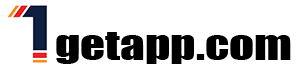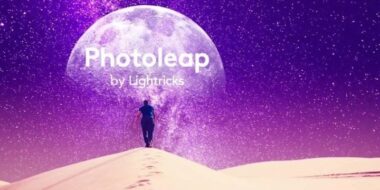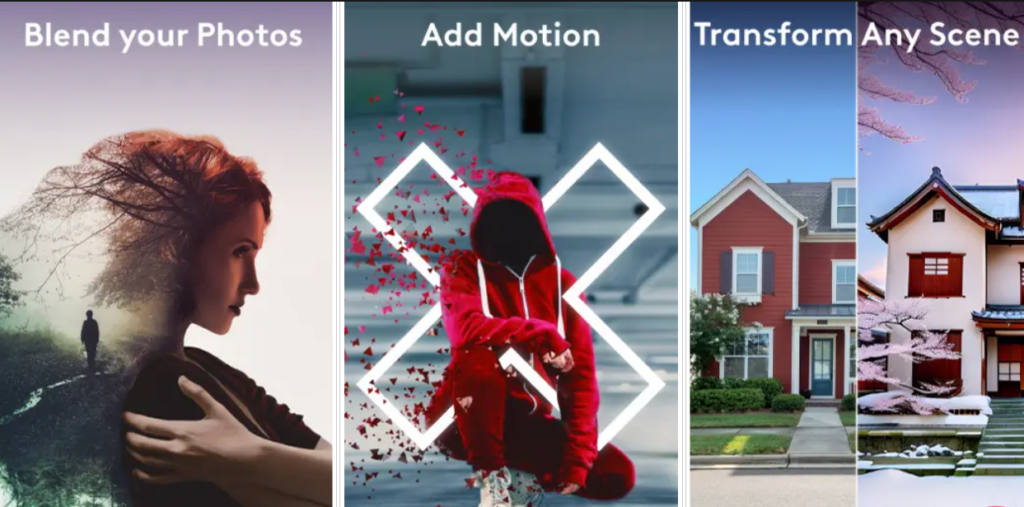In the world of photo editing, Photoleap stands out as a powerful tool, offering users a plethora of features and functionalities to enhance their images. From basic adjustments to advanced effects, Photoleap empowers users to unleash their creativity and transform ordinary photos into stunning works of art. In this comprehensive guide, we will explore the various features of Photoleap and provide step-by-step instructions on how to make the most of this versatile app.
Getting Started with Photoleap: An Overview
Before diving into the intricacies of photo editing with Photoleap, it’s essential to familiarize yourself with the app’s interface and basic functionalities. Upon opening the app, you’ll be greeted with a clean and intuitive interface, featuring tools and options neatly organized for easy access.
At the heart of Photoleap lies its powerful editing tools, which allow users to make a wide range of adjustments to their photos. From basic adjustments like brightness, contrast, and saturation to more advanced features like selective editing and layering, Photoleap offers everything you need to take your photos to the next level.
Understanding Photoleap’s Editing Tools: Tips and Tricks
Photoleap boasts a comprehensive suite of editing tools, each designed to help you achieve specific effects and enhancements. To make the most of these tools, it’s essential to understand how they work and when to use them.
- Adjustment Tools: Photoleap offers a variety of adjustment tools, including exposure, color balance, and sharpness. Experiment with these tools to fine-tune your photos and achieve the desired look.
- Filters and Effects: Photoleap features a vast library of filters and effects, ranging from vintage styles to modern aesthetics. Explore different options to add flair and personality to your photos.
- Brushes and Masks: For precise editing, Photoleap provides brushes and masks that allow you to selectively apply adjustments to specific areas of your photos. Use these tools to make targeted edits and corrections.
Creating Stunning Effects with Photoleap: Step-by-Step Tutorials
Now that you’re familiar with Photoleap’s editing tools, it’s time to put them into action and create stunning effects. Below are step-by-step tutorials for some popular editing techniques you can achieve with Photoleap:
-
Creating a Double Exposure Effect:
- Import two images into Photoleap.
- Use the blending mode to overlay one image onto the other.
- Adjust opacity and blending settings to achieve the desired effect.
-
Adding Text to Photos:
- Select the Text tool from the toolbar.
- Type your desired text and adjust font, size, and color settings.
- Position the text overlay on your photo and apply.
-
Enhancing Portrait Photos:
- Use the Portrait tool to automatically enhance facial features and skin tone.
- Apply selective adjustments to further refine the portrait.
- Experiment with filters and effects to add mood and atmosphere.
Advanced Techniques and Pro Tips for Photoleap Mastery
As you become more comfortable with Photoleap, you may want to explore advanced techniques and pro tips to take your editing skills to the next level. Here are some additional features and tricks to consider:
- Layering and Blending: Experiment with layering multiple images and blending modes to create complex compositions and effects.
- Perspective Correction: Use the Perspective tool to correct distortions and perspective issues in architectural and landscape photos.
- Creative Compositing: Combine elements from multiple photos to create surreal and artistic compositions.
- Batch Editing: Save time by applying edits to multiple photos simultaneously using Photoleap’s batch editing feature.
Conclusion
In conclusion, Photoleap offers a wealth of features and functionalities to help you unleash your creativity and transform your photos into stunning works of art. By familiarizing yourself with the app’s interface, mastering its editing tools, and experimenting with different techniques and effects, you can elevate your photo editing skills to new heights. Whether you’re a beginner or a seasoned pro, Photoleap provides everything you need to bring your creative vision to life.